10 Easy Tips For E-commerce Store Owners to Execute Bookkeeping Services
10 Easy Tips For E-commerce Store Owners to Execute Bookkeeping Services
Are you an online store owner? Or have you recently opted in to become one? If you have already taken the leap to launch an online e-store, your business will gain attraction. Customers will make relevant purchases and you are definitely going to get swarmed with paperwork.
You can always keep your receipts in shoe boxes and organize them under a desk wondering when an accountant pays you a visit or you can simply keep a few checks on organizing your e-store in an ecommerce bookkeeping friendly way.
If you think second option sounds like a great idea! Always make sure you consider the following aspects.
Observe Tax Internationalization
Whenever you create an e-store using an online ecommerce platform, your tax rates are automatically pre-setted. They are configured in coherence to your address and the location you are going to ship your product to. However, if you seek to establish a global presence and sell internationally, make sure to update your tax rates for each country you are planning to ship accordingly.
Add Tax Overrides (Where Necessary)
With the growth of your business, there is likely a high chance that you will update new products online on a daily basis. The real obstacle here can be the products you are selling! What if there is something that contains a tax exception? You can only avoid it with a tax override. Not really sure which product you should apply tax rates? Always visit the local chamber of commerce or a nearby authoritative taxing representative to give you a brief insight.
Introduce an Accounting Software
Choosing a business name was one thing, but not the only thing! While making your 500th sale, you should bear in mind, it’s time you pick the right accounting software to integrate with your eCommerce store. An accounting software can become active as your affordable bookkeeping service and help you avoid tax return delays. Why it’s necessary? Because an online bookkeeping will bridge your e-store with a bank account so all your deposits are automatically exported. Avoid manual data entry.
Track Sales Tax Reports
When making sales, it is highly important that you should collect relevant information on the amount of tax you have collected. Also, it is highly important that you should know how to manage your bank finances when it’s high time and tax season is just around the corner. Tracking sales tax returns can help you assure that your products are complying with all local regulations. It can further help you understand the developing trends and give you enough insight to organize the highs and lows.
Track Inventory Valuation Reports
Effective inventory management can help you identify which items are moving slowly in your e-store. This can be extremely beneficial for you as it can have a direct impact on your cash flows. Inventories overlooked can directly pose a threat to the ability of your growth. One of the best practices which you as an online store owner can perform is to keep a check by maintaining a snapshot of inventories. small business bookkeeping can become a tiresome task and tracking inventory valuation can be of significant help.
Track Cash Account Reports
Always keep a check on your cash amount balance and compare it to the one stored in bank accounts linked with your online store. Although your system may be integrated with the best online software tool, there is a chance that it can miss a receipt and your money can waver off unaccounted. If such a condition takes place, work backward to identify where the problem is. Keep track of cash account reports and perform effective e-commerce bookkeeping to attain business proficiency.
Plan Out Major Expenses
Keep a plan intact when managing expenses. This way you can keep a thorough check on your spending as the need arrives. Create a budget, as a business owner, you should know where your expenses are mostly spent. Set your money aside and keep it safe for fulfilling sudden requirements. To get a better eCommerce accounting, organize yourself so you can keep a straight head and have a clear idea where you are going with all this. Your eCommerce business is everything to you!
Calculate Gross Margins
To earn more income overall ensure that your store’s gross margin is improving at an equal pace. To keep track of gross margin, calculate it so you know the costs incurred in what volumes and how many products you have sold out. To get a clearer picture, do a quick review both Costs of Goods Sold (COGS) and identify gross margin.
Cost of goods: this is the incurred cost of producing that product. It includes its raw material cost, labor cost, and packaging and transportation costs.
Gross Margin: This number represents the total sales revenue that’s kept after the business incurs all direct costs to produce the product or service.
Use this simple formula to calculate Gross Margin:
Gross Margin (%) = (Revenue-COGS) / Revenue
Analyze Your Ideas and Predict Revenues
Perform an evaluation test for your strategies and create revenue streams at a periodical symmetry of 6 months. This can help you track customer purchasing patterns. Keep a full check on how you can apply the perfect working strategy and create reports on regular basis. Basically, the whole idea behind effective bookkeeping is to create more subtle revenue streams so you can carefully target areas of key interest that can help you earn big bucks in coming years. Therefore, it is essential to involve financial methodologies that ensure the highest standard of e-commerce bookkeeping is met.
Today, e-commerce market is at its boom and one searches for an affordable bookkeeping service to maintain their financial records. Monily does not only helps you with organizing business flows & manage finances, it also provides you the option to get connected with expert accounting consultants, one who can help you manage finances accordingly. We have discussed some of the essential points that one should keep in mind before moving ahead with setting up their online e-store. Maximize productivity, gain profitable insights and create revenue streams that not only skyrocket your digital business but ensure that it secures your financial standpoint.


 June 28th, 2021
June 28th, 2021

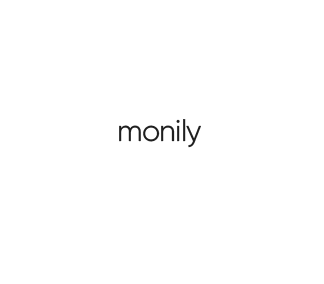

@yasir_haseeb, Before submitting the articles for publishing, Please use the tool Check Copied Content by logging in to WQA and use the option “Check only My Articles”. The system will display 10 phrases and just click each phrase and you will come to know if your article content is appearing on any other website. Fine Tune the article in such a way that after clicking you find that the article under testing is available only on webquestionanswers.com .Our editors will be happy to approve the article after testing.