How I got my Business [CIBIL Consultants] Confirmed on Whats App Business?
How I got my Business [CIBIL Consultants] Confirmed on Whats App Business?
Step by Step Guide to get Business Confirmed on WhatsApp Business:
Since when the WhatsApp started Testing of WhatsApp Business platform, I was thinking of becoming one of the confirmed Testers of the WhatsApp application for businesses for my existing business at CIBIL Consultants. So far I have been doing my business on simple WhatsApp Messaging application as it provides the best communication with the clients in the encrypted form.
- As the existing WhatsApp number cannot be used for WhatsApp Business, first of all, I had to purchase a dedicated SIM with unique Mobile No.8849950799 which can be used on Whats App Business application. As a pre-condition, this mobile number has also to be available on my Business Website. You need not insert this dedicated mobile in your Android Phone on which you intend to contact your clients on WhatsApp business application. I prefer to use this number for taking only calls from clients of CIBIL Consultants.
- Now you have to download Whats App Business on your Android, iPhone or Windows Phone from Google Play Store.
Once you make your Business Profile on WhatsApp business for free your clients are informed and communicated the name of your Business with (i) mark and when your client clicks the (i) mark, the following message is displayed by WhatsApp: “+91 88XXX507XX registered as a business account, but WhatsApp hasn’t verified their name yet“. This message from WhatsApp will obviously create doubts in the minds of your clients.
- As you can see the Tick (√) in the Profile of CIBIL Consultants on WhatsApp Business as Confirmed Business. But initially, this will be shown as (i) with a message from WhatsApp as explained in item No.3.
- WhatsApp follows a process to assess if a business can be confirmed or verified. There is no action you need to take to be considered for either account type. WhatsApp will automatically review your business information on an ongoing basis.
WhatsApp Business Profiles as visible to the clients will either have one of three status types: unconfirmed, confirmed or verified.
Unconfirmed Whats App Profile:
When clients just place the cursor on (i) checkmark or inquiry status of the business then the following message is displayed on the separate display as business accounts that have yet to be confirmed or verified will have a gray question mark badge displayed on their profile.
“This account is using the WhatsApp Business app but hasn’t been confirmed nor verified by WhatsApp,” WhatsApp writes
Next level is confirmed — denoted by a gray checkmark badge in the profile and the cursor displays the message from WhatsApp as under:
“WhatsApp has confirmed that the phone number of this account matches the phone number for this business,”
However, A business can’t request or pay to have an account verified or confirmed. Only some business accounts are verified on WhatsApp. Business verification is based on a variety of factors, such as whether the brand is notable and or the business is an established business not only on Google or Facebook but also on Payment Gateways as WhatsApp will soon launch WhatsApp Payment Solutions for Businesses which is likely to bring a revolution in selling or buying products and services. Business accounts may be confirmed if their WhatsApp phone number matches the phone number for their business.
Whether or not your business account is confirmed or verified on WhatsApp, completing your business profile can help provide customers with useful information. This information can include your business website, address and hours.
Have you any questions? Ask us to clarify any doubts as we have passed through all the three processes to get our business at CIBIL Consultants verified by WhatsApp.


 October 8th, 2021
October 8th, 2021



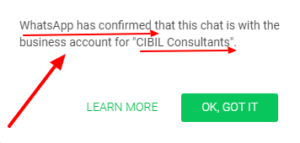

As I’m unable to add image to this post, I will try to show you the image in text from…