How to Link Aadhaar Card with Mobile Offline
How to Link Aadhaar Card with Mobile Offline
For the past few months, every mobile user is getting alerts to link Aadhaar card with the mobile number, which people have been ignoring for a long time. But, now that the regulation has come with a deadline of February 2018, wherein mobile numbers not associated with any Aadhaar card will be deactivated by the deadline, people are left with no choice but to link mobile with Aadhaar as soon as possible to enjoy uninterrupted telecom service.
Apart from that, there are a host of other benefits that you will get to enjoy once you get your Aadhaar linked with your mobile phone and the foremost one being the ease to e-verify your income tax return using your Aadhaar card once it is linked with the mobile number that is associated with same Aadhaar and PAN card holder.
Another major benefit of having Aadhaar linked mobile is that you will be able to edit and update your personal details on your Aadhaar online. To ensure that the changes are being made by you only, online Aadhaar mobile verification is done at the time of change/update of information through an OTP sent to your registered/linked mobile number. An OTP is also sent on your linked mobile number when you are trying to download e-Aadhaar online.
Now that you have understood why it is important to get your Aadhaar linked with mobile, you must know how to get this done on priority. Before we help you with the process of getting the Aadhaar linked with your mobile number, you must know that this facility is available offline only. So, in case you come across any online link claiming to get your Aadhaar linked with mobile than it is certainly fraudulent in nature. However, once you have linked your mobile then you can update the fresh mobile number online by getting OTP on the existing linked mobile number.
To get your Aadhaar linked with your mobile phone, you need to visit your nearest service provider in case of a postpaid number and to your nearest SIM card retailer in case of prepaid user and follow the steps provided below:
- Visit your nearest telecom operator store or outlet along with your original Aadhaar and a self-attested copy of the same.
- Provide the self-attested Aadhaar copy and your mobile number to the store executive.
- The executive will send an OTP to your mobile number that you wish to link with Aadhaar card.
- Give that OTP to the executive for mobile verification.
- Now executive will ask for your bio-metric details that will be your thumb impression.
- After this, you will receive a confirmation message from your telecom operator.
- You have to reply ‘Y’ to that SMS to confirm your e-KYC process.
While government is definitely taking steps and running campaigns to generate awareness among people about the importance of getting their Aadhaar linked with mobile number, even telecom operators have started asking their customer to get their numbers linked to avoid deactivation of services.
However, the mobile numbers that are issued only after biometric confirmation are not liable to Aadhaar linking as they are already linked with the customer’s Aadhaar card. This exception is mainly for all those customers who have opted for e-KYC Aadhaar based verification at the time of application for a new connection and have already shared their biometric thumb impression with the telecom operator.
In my opinion, the Government must restrict the number Mobile SIMs and Mobile Numbers per Aadhaar Number to not more than one or two SIMs/Numbers as there is every likelihood of Aadhaar Verified SIMs going to wrong hands for Hefty Premiums.


 October 6th, 2021
October 6th, 2021

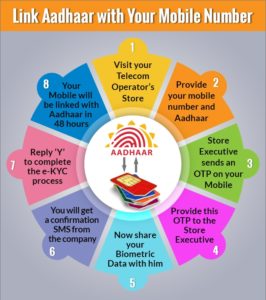

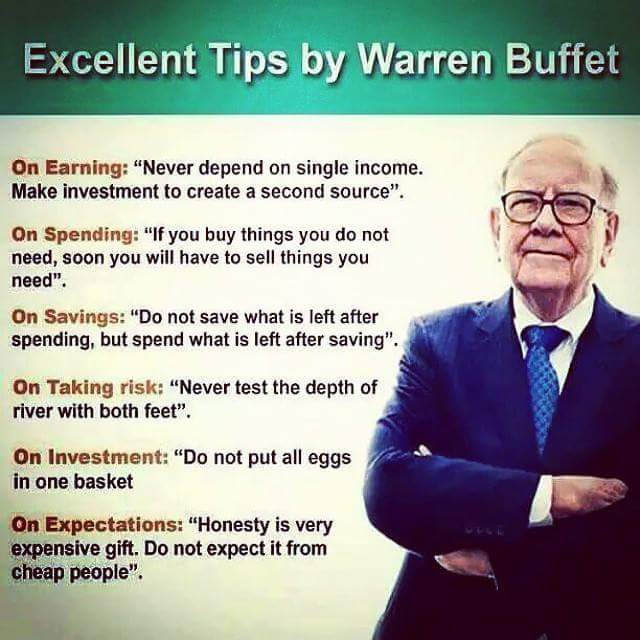

Very informative article. It is definitely needed at this point of time.
@chintoyadav, Really good article. I was just thinking of getting my Aadhar linked with my Mobile number but I did not know the procedure. It is as simple as 1 2 3…Thanks for your article.